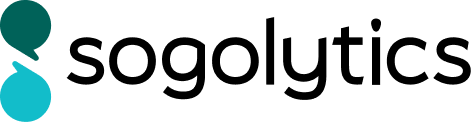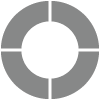Compatible Platforms
All surveys built in your Sogolytics account have been optimized for display and participation on devices including desktops, laptops, tablets, and mobile devices. While designing your survey, you may also customize the appearance of your survey across different platforms, including mobile, by choosing from a variety of templates. Guarantee a successful user experience by setting your preferred options, previewing, and testing to be sure surveys are easy to read and respond to.
Platforms and Browser Versions
Participants can access surveys and submit feedback through Windows, Macintosh, smartphones, and tablets. Latest stable versions are supported for both participation and administration as shown below.
Based on Microsoft’s decision to retire the Internet Explorer browser, Sogolytics will end its support for the Internet Explorer browser on June 15, 2022.
Participation Prerequisites
- Participants must have an internet connection while participating in a survey.
- Participants must enable or allow cookies from beta.sogolytics.com to be able to participate in the survey.
- To prevent Ballot Box Stuffing, send single-use link invitations. To set limits on a multi-use link, apply Restriction Settings.
- Participants must use the ‘Next/Back’ buttons in the footer to navigate within the survey.
- Participants should not refresh survey pages while participating.
- You can include a note at the beginning of the survey or in the Header/Footer sections to advise participants not to refresh or use the browser’s Next/Back buttons while participating.
- Whenever no action has been performed on a survey page for more than 45 minutes, a timeout warning message is displayed. Participants may click the ‘OK’ button on the warning message and the session will refresh for another 45 minutes.
- If there is no action performed for more than 60 minutes, a timeout message will be displayed. Participants will be required to close the current tab/window and access the survey link again to complete the survey.
Subscribe for tips and insights to drive better decisions!