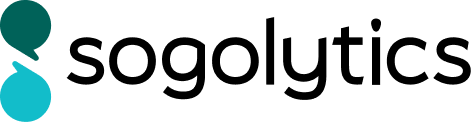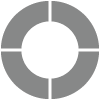Safelisting
Generally, email invitations sent using Sogolytics are delivered almost instantly. However, if you are sending bulk email invitations (more than 500 invitations at once), it typically takes between 20 minutes to one hour for all recipients to receive the invitation. This delay is to comply with spam guidelines. We avoid sending too many emails to a particular domain in a given time period.
Sometimes you may run into delivery issues, including email invitations not being delivered or landing in spam. To ensure efficient email delivery within your organization, you may safelist Sogolytics. Provide the details listed below to your IT team and they should be able to implement the required changes on your end.
Safelisting helps participants receive invitations. Domain authentication is also strongly recommended to improve sender delivery.
SAFELISTING SETTINGS: SOGOLYTICS
If you log in to your account through sogolytics.com or research.sogolytics.com, please complete the following settings to ensure that emails are delivered to the intended recipients without interruption.
WEB SERVERS
If your firewall blocks access to all traffic except for certain domains, you will need to grant access to our domain as listed below.
Site Domain
*.sogolytics.com
Granting access by domain is recommended in preparation for future use of dynamic IP addresses through Akamai CDN.
MAIL SERVERS
Certain filters and firewalls may prevent emails from reaching inboxes. This may be the case if you are not receiving Sogolytics emails. You (or your IT department) should add our sender domain to your list of allowed emails.
If intended recipients are still unable to receive emails, ask them to add our domain to their email clients, too.
Mailing Domain
*.sogolytics.com
*.sogosurvey.com
*.sogosurveys.com
*.discover-sogolytics.com
*.sogolytics-feedback.com
*.sogolytics-surveys.com
*.sogolytics-forms.com
*.sogolytics-ask.com
*.sogolytics-research.com
*.sogolytics-insights.com
*.sogolytics-discovery.com
*.sogolytics-experience.com
*.sogolytics-engage.com
*.sogolytics-intel.com
*.sogolytics-hub.com
EMAIL ADDRESSES
Add your Sender email addresses into the Contact list of the Firewall and/or Web or Mail Client.
OFFICE 365/OUTLOOK
If you are using Microsoft Office 365 / Outlook for email delivery, you will need to complete a few extra steps in your Outlook Admin Panel.
- At the top of the screen of the Admin panel, select Settings and then Mail.
- Under Options, select ‘Block or allow’.
- Add the following domain to the ‘Safe Senders and Recipients’ list:
*.sogolytics.com
*.sogosurvey.com
*.sogosurveys.com
*.discover-sogolytics.com
*.sogolytics-feedback.com
*.sogolytics-surveys.com
*.sogolytics-forms.com
*.sogolytics-ask.com
*.sogolytics-research.com
*.sogolytics-insights.com
*.sogolytics-discovery.com
*.sogolytics-experience.com
*.sogolytics-engage.com
*.sogolytics-intel.com
*.sogolytics-hub.com
SAFELISTING SETTINGS: ENGAGE
*Heads up: Accounts hosted at k12insight.com are moving to edu.sogolytics.com on October 4, 2025. To ensure that emails are delivered to the intended recipients without interruption, please add the new settings to your existing (old!) settings. Once this change is completed, only the new settings will be required.
WEB SERVERS
If your firewall blocks access to all traffic except for certain domains, you will need to grant access to our domain as listed below. We recommend that you grant access by domain name as IP addresses used are dynamic.
Site Domain
*.k12insight.com
*.sogolytics.com [NEW]
MAIL SERVERS
Certain filters and firewalls may prevent emails from reaching inboxes. This may be the case if you are not receiving emails from our platform. You (or your IT department) should add our sender domain to your list of allowed emails.
If intended recipients are still unable to receive emails, ask them to add our domain to their email clients, too.
Hostnames
*.k12insightllc.com
*.k12-lets-talk.com
*.sogolytics-edu.com [NEW]
*.sogolytics-engage.com [NEW]
EMAIL ADDRESSES
Add your Sender email addresses into the Contact list of the Firewall and/or Web or Mail Client.
OFFICE 365/OUTLOOK
If you are using Microsoft Office 365 / Outlook for email delivery, you will need to complete a few extra steps in your Outlook Admin Panel.
- At the top of the screen of the Admin panel, select Settings and then Mail.
- Under Options, select ‘Block or allow’.
- Add the following domain to the ‘Safe Senders and Recipients’ list:
*.k12insight.com
*.k12insightllc.com
*.k12-lets-talk.com
*.sogolytics-edu.com [NEW]
*.sogolytics-engage.com [NEW]
If you have any additional questions, please contact our team at support1@sogolytics.com.
Learn more about best practices in email delivery.
FAQ
Q: Do I have to make a change now?
A: We recommend that you always review and update safelisting settings prior to conducting your next project.
Q: My IT department wants to know if we really have to do this. How does it work?
A: Let’s say that you buy a Sogolytics license and build a survey on our SaaS platform. If you want to send out the survey to all of your employees by email, remember that you are sending from an email server that belongs to Sogolytics. For all of the emails to be delivered successfully to your employees, we ask your IT team to safelist the Sogolytics email servers. If email servers are not safelisted, the emails may not be delivered and the project will not be successful. Note that safelisting also helps to ensure emails from our platform, like shared reports and notifications, can reach your inbox as you conduct and manage projects. We also ask that our web servers be reachable from your network so that you can work on our platform.
Q: Why should I safelist an entire domain?
A: To improve delivery quality, we’ve shifted from an IP-based model to a domain-based model. This change allows us greater flexibility in the future to use dynamic IPs and improve your distribution.
Q: Can I just safelist specific IP addresses instead?
A: Safelisting specific IP addresses limits delivery flexibility, but we understand that your team may have security concerns. If you require specific IP addresses, please contact us.
Q: How can my recipients safelist the email address I’m sending from?
A: You can suggest that your recipients follow the safelisting processes of their own email provider (Outlook, Gmail, etc.).
Q: Is this the latest version of this reference?
A: Yes, this page always reflects our latest updates.
Subscribe for tips and insights to drive better decisions!