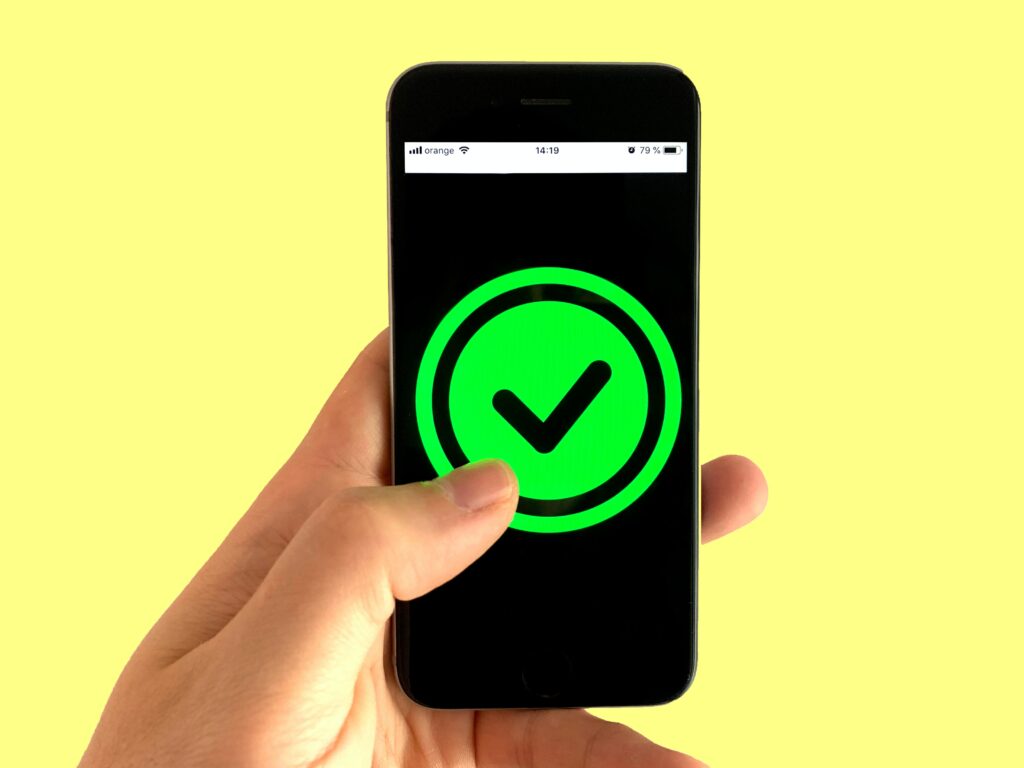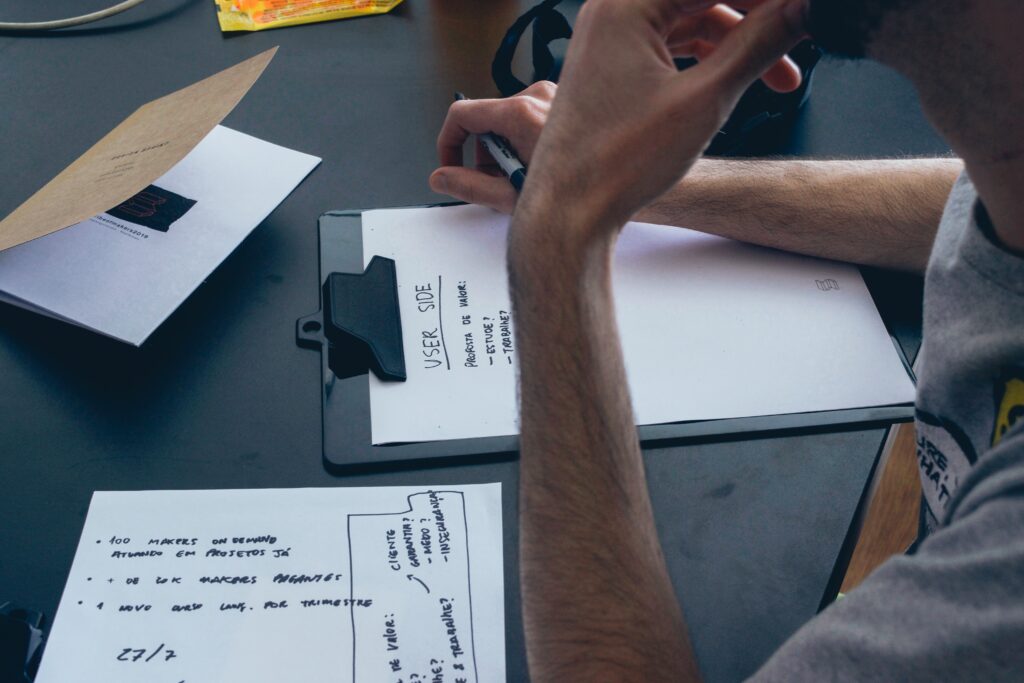Here’s what many folks don’t realize: Planning an event isn’t solely about project management and making sure everything comes together.
You’ve also got to have some advertising or marketing know-how, which will help you come up with strategies to get more attendees RSVPing “yes.”
In this article, we share 6 tips that will help boost your event attendance. Read on to learn more!
1. Make it look professional
Humans are visual creatures – that much is obvious.
With that in mind, make sure that your registration page looks professional and well put together, in order to increase your number of registrations.
Instead of using pop-out Google Forms or similar, which look barebones and minimal (and not in a good way!), we recommend creating a custom registration form and embedding it on your website.
Make sure your branding is present on the page, and consider adding testimonials from past events for social proof.
2. Reduce loading speed
This one’s pretty technical, but important to keep in mind. You want to ensure that your page loads as quickly as possible, because 7% of conversions are lost with every one second delay in page load speed.
If you’re not sure what your page load time is, you can calculate it easily with this PageSpeed tool by Google. Just enter the URL of your page, and it’ll tell you how long it takes to load (and give you recommendations on how to speed that up).
A simple best practice to follow: try to keep the number of images and videos on your page to a minimum. For the images/videos that you do need to have up, make sure their file sizes are optimized.
3. Communicate value
Most event registration pages include an agenda of some sort, to let attendees know the breakdown of events.
We want you to go one step beyond that – don’t just tell your attendees what they’re getting, add more detail and frame it in a way that shows them the value.
Here are some examples:
| Instead of … | Try: |
| SEO Masterclass by John Doe | SEO Masterclass by John Doe, author of SEO For Dummies. In this class, you’ll get a crash course on how to optimize your website’s SEO and grow your page traffic from 0 to 5 digits. |
| Cryptocurrency 101 with Jane Doe | Cryptocurrency 101 with Jane Doe, CEO of Binance. In this talk, you’ll learn how to identify and steer clear of cryptocurrency scams, and Jane will share her personal framework that she uses to evaluate crypto buys. |
4. Utilize UX principles
Another tip for improving your registration page… try to adhere to User Experience (UX) principles when designing your form!
For example, think about the UX principles for writing Calls to Action (CTAs).
When it comes to CTAs, less is more – so aim to have just one CTA on the entire page. Figure out your most valuable CTA (in this context, something along the lines of “Register now”) and focus on driving all your users to take this action.
Other CTAs (eg: “Check out our social media,” “Subscribe to our newsletter,” “Browse pictures of previous events”) will only serve to distract users. While you can add these links or CTAs on other parts of your website, you should not add them to your registration page.
Another UX tip: minimize the number of fields on your sign-up form as much as possible.
Yes, from your perspective, you’d want to gather as much information about your attendees as possible, so that you can get a sense of whether they’d be a hot/warm/cold lead, and see whether you can potentially convert them as a customer.
However, from your attendees’ point of view, filling out a long form with plenty of fields is mildly annoying at best, and a deal-breaker at worst.
Bottom line? A long form can definitely be off-putting, so only add as many fields as necessary. There are other ways to collect information from your attendees later, such as conducting on-site polling during the event itself.
5. Promote, promote, promote
It’s a numbers game: The more you promote your event, the more views you get on your page. The more views you get on your page, the more sign-ups you get.
There are two ways to go about doing this: internally and externally.
Internally, tap on your employees and get them to share the event on their LinkedIn profiles, and with their friends and family. Consider creating a banner (with key details such as dates, timing, and location included within the banner) for employees to circulate – they’re more likely to share it if they can just quickly post a pre-approved image, instead of having to sit down and think about how to craft the post.
On top of that, also include links to the event registration page in your team’s email signatures – this takes just a few seconds to do, but helps spread the word far and wide.
Externally, get your event speakers or VIP guests to talk about the event on their social media. Again, we recommend creating a banner for them. Be sure to add their headshot and name within the banner – they’ll be more likely to share this, as opposed to a generic event banner that doesn’t mention their name.
6. Convey a sense of urgency
Have you ever seen those countdown timers on Ecommerce stores, the ones that count down to when a mega sale ends? Ecommerce stores use these to convey a sense of urgency, and to get shoppers to check out quickly.
To boost attendee registration, you can use the same feature on your registration page. If you’re using a WordPress website, there are plenty of plugins that allow you to add a customizable countdown timer to your page in no time.
If that’s too salesy for your taste, you can opt for a softer approach by just updating your registration page as it gets closer to your event. Simply add a note to say “5 more days to go – slots filling up fast!” or “Last 10 slots available.” This will also convey urgency, and encourage sign-ups.
A final word on improving event registration
If you’re planning an event, it can be easy to get caught up with the logistics, and then only deal with event marketing or promotion as an afterthought. That said, this is a pitfall that you want to actively avoid!
Instead, if you want to make the most of the event, consider your event promotion strategy from the get-go, keeping in mind the tips we’ve shared in this article.
Remember: Several of the things you should be doing (everything revolving around optimizing your registration page, for example) will need to be planned from the get-go, and can’t be slotted in at the last minute. So be sure to prioritize promotion!