Are you looking to step up your reporting game? Look no further! The Cross Tab feature in the Omni Report is here to make you look like a reporting wizard.
What is Cross Tab?
The Omni Report’s Cross Tab feature allows you to create a table to find the correlation between two (or more!) questions in your survey. This table can be placed at the beginning or end of the report, and you can apply Conditional Formatting to it. Conditional Formatting lets you assign colors to the highs, lows, and/or ranges of your table to turn your Cross Tab into an easy-to-digest visual.
Why would I use it?
If you’re already using the Omni Report for your analysis and you want to see how the responses to two or more questions are related, use the Cross Tab feature.
Can’t I just use Segmentation?
Yes, you could get the same results from Segmenting one question by another (as shown below). BUT if you use the Cross Tab feature, you can see the correlation between more than just two questions. Using Cross Tab also leaves the original questions untouched so you can reference them as is, apply filters, or segment by a different question.
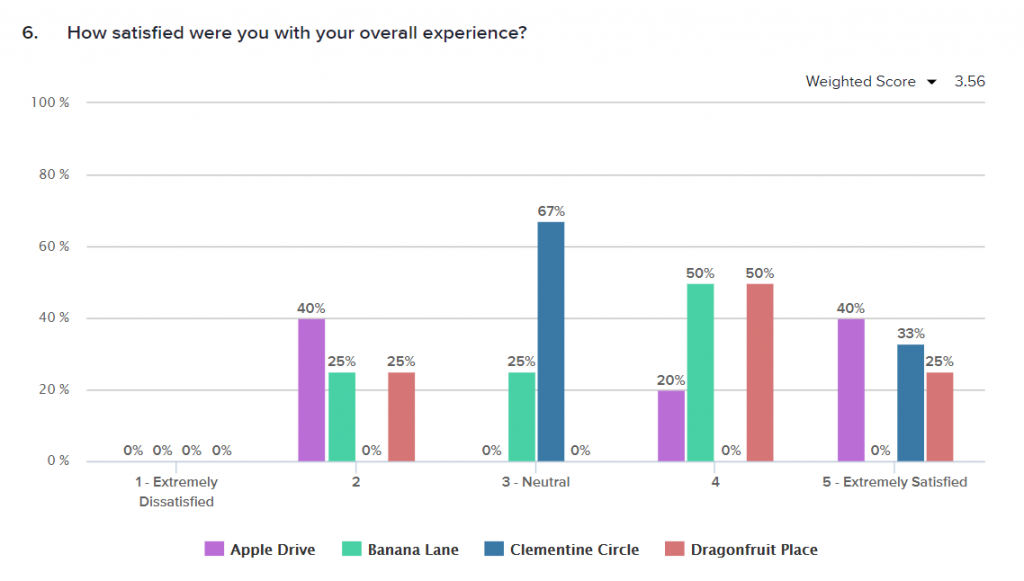
The Cross Tab feature also gives you more flexibility with how you display your data because it has more options by which to show the values.
- In Segmentation, you can show the values as Percentage, Weighted Score, Net Intent, or Percent Favorable.
- With the Cross Tab feature, you can show the cell values as % in Row or % in Column, as well as the following:
- Sum, Average, Mode, Median, Minimum, Maximum, and Standard Deviation for numeric questions
- Weighted Score, Weighted Score as Percentage, Net Score, and Percent Favorable for rating questions
- NPS, CSAT, and CES for metric questions
Can’t I just use the Cross Tabulation report?
Of course! The Cross Tabulation report is a great way to view the correlation between the answers to different questions. And, it has some capabilities not available in the Cross Tab feature!
When you use the Cross Tabulation report, you can choose to create a two-level cross tabulation or a pivot table — both of which are available in the Cross Tab feature as well. However, you can also use the Cross Tabulation report to create a three-level table and generate a graph of with the data in your table.
The downsides to the Cross Tabulation report are that you can’t apply Conditional Formatting and that it’s inherently a separate report from the Omni Report.
When would I use the Cross Tab feature?
Let’s say that you run a small business with multiple locations, you’ve just ran a Customer Satisfaction survey, and now you’re analyzing the results. Your stakeholders want to see how customers rated their overall satisfaction based on the location that visited. This is a great time to use the Cross Tab feature.
How do I make a Cross Tab table?
Creating the table
At the top of Omni Report, click “Cross Tab.” You’ll be prompted to name the table and select the position of the table within your report.
Next, you’ll select which questions you’d like as the columns and the rows (you can have multiple in each!). I put the question regarding location as the columns and the overall satisfaction question as the rows.
Lastly, you’ll select what values you want your cells to show. (You can choose to show multiple values for each intersection as well!) I chose to display the values as the “% in Column” because it shows me the percentage of the customers at each location that answered for each of the different points on the Overall Satisfaction scale.
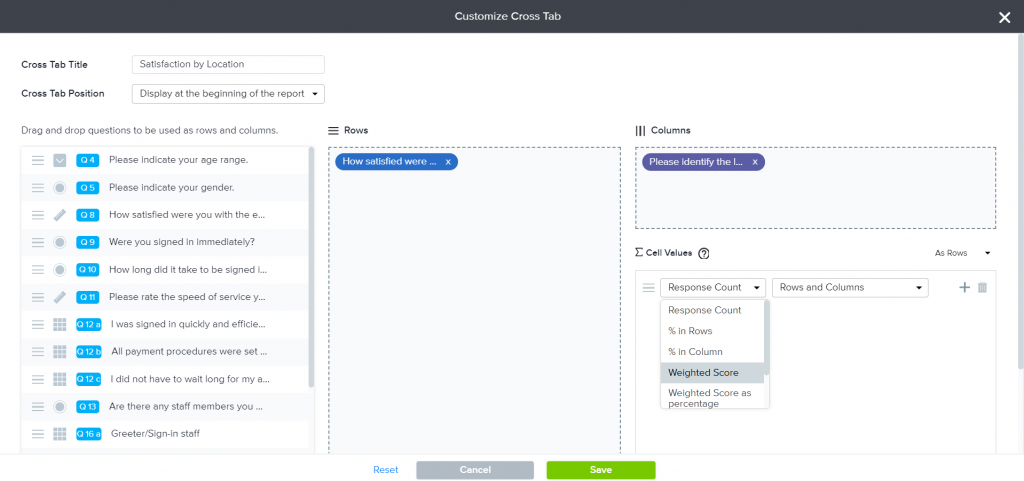
Click “Save” to generate the table.
Adding Conditional Formatting
From here, you can leave the table as is, or you can add Conditional Formatting.
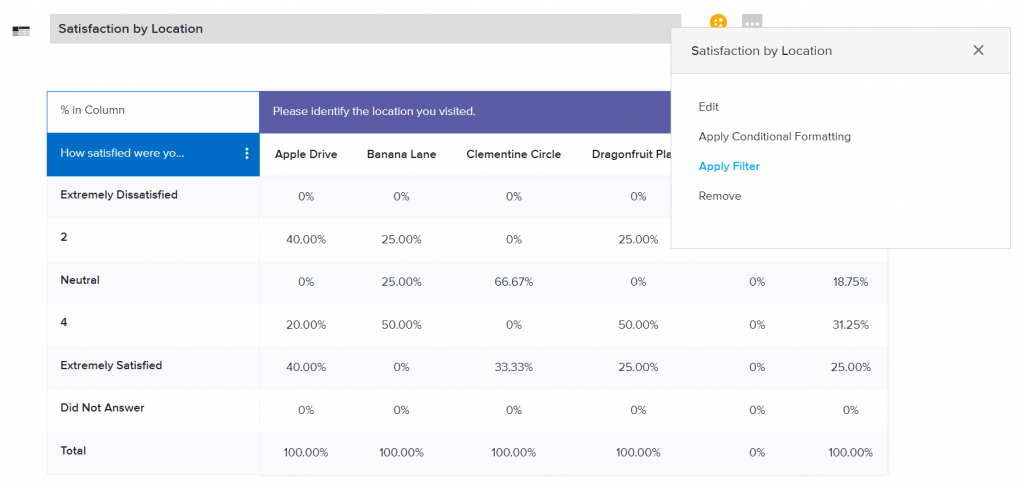
Within Conditional Formatting you can choose to Highlight Cells of certain values, set High/Low Rules, or use a Color Scale. I chose to use High/Low Rules to highlight the cells with above average percentages in each column.
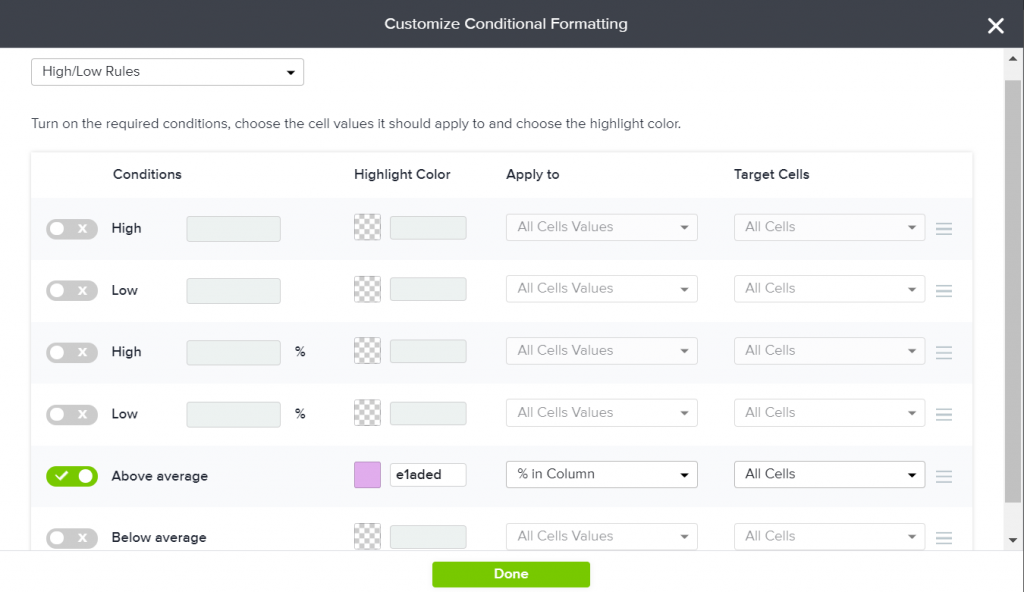
After clicking “Done,” this was the product:
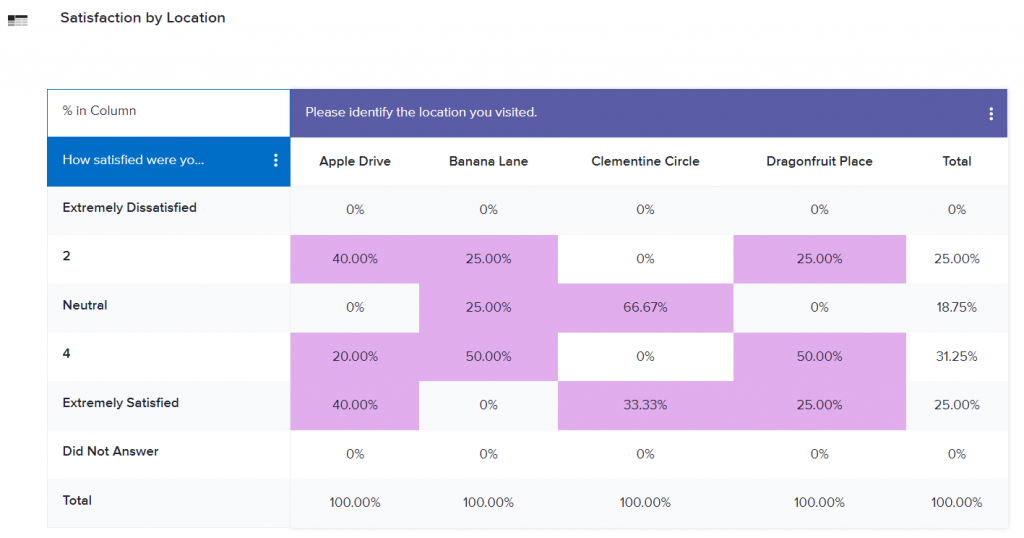
This Cross Tab table with the Conditional Formatting lets me easily see how satisfied customers from our different locations are — it’s the perfect to present as a stand alone or as an addition to my larger Omni Report.
Learn more!
Still searching for more ways to improve your reports? Check out our Score More series and the User Guide page on the Cross Tab feature, or sign up to attend our Build Custom Reports in Minutes training.









